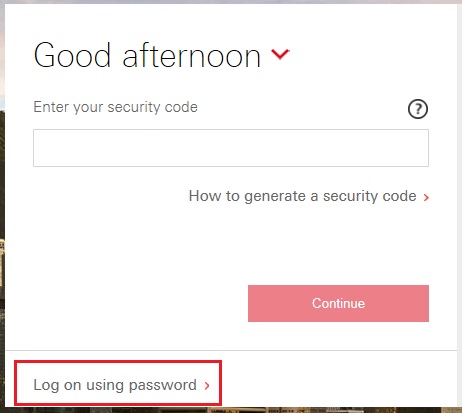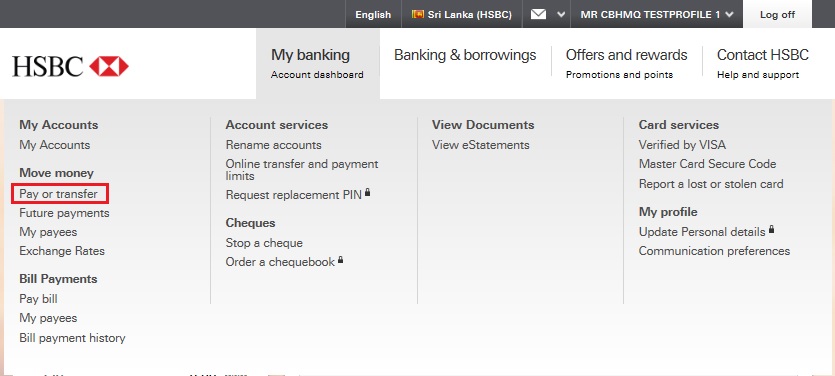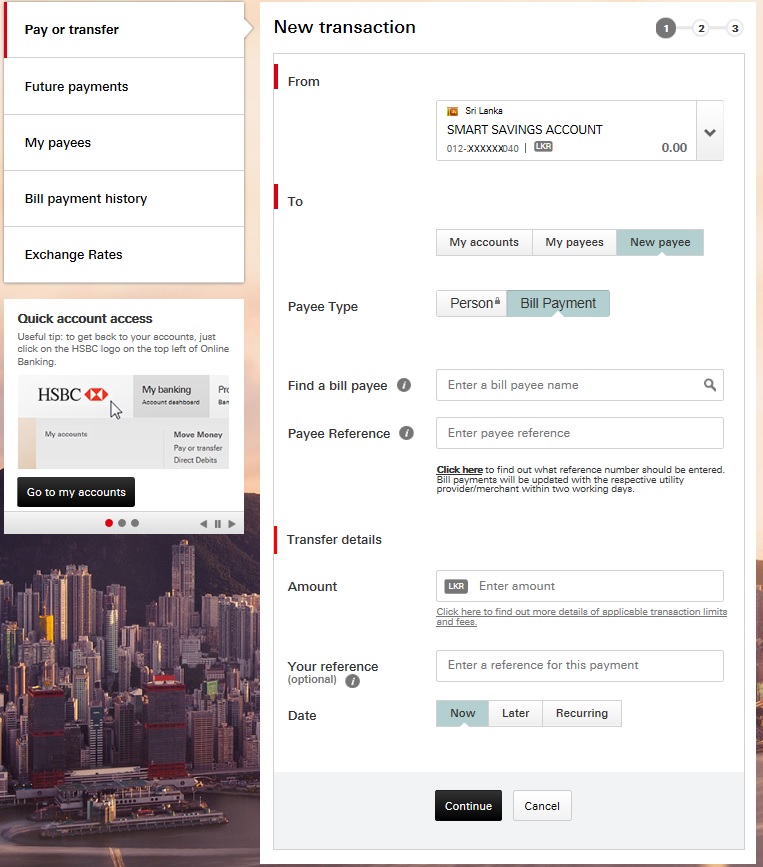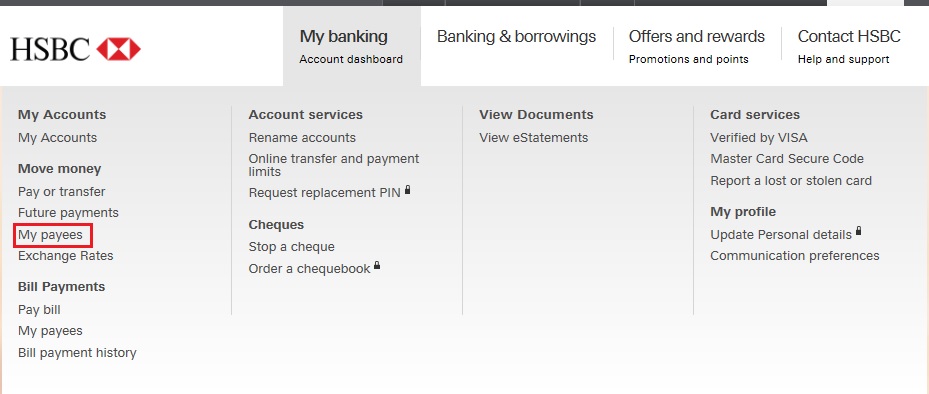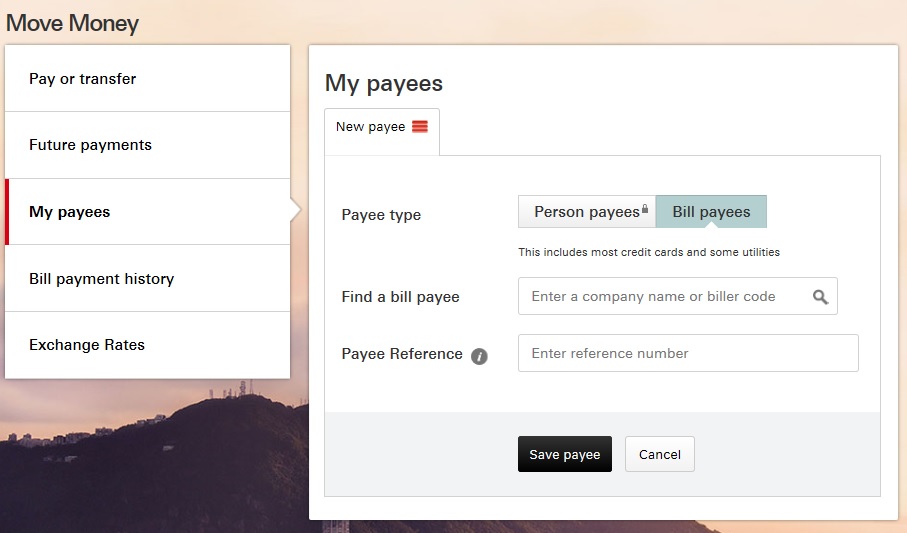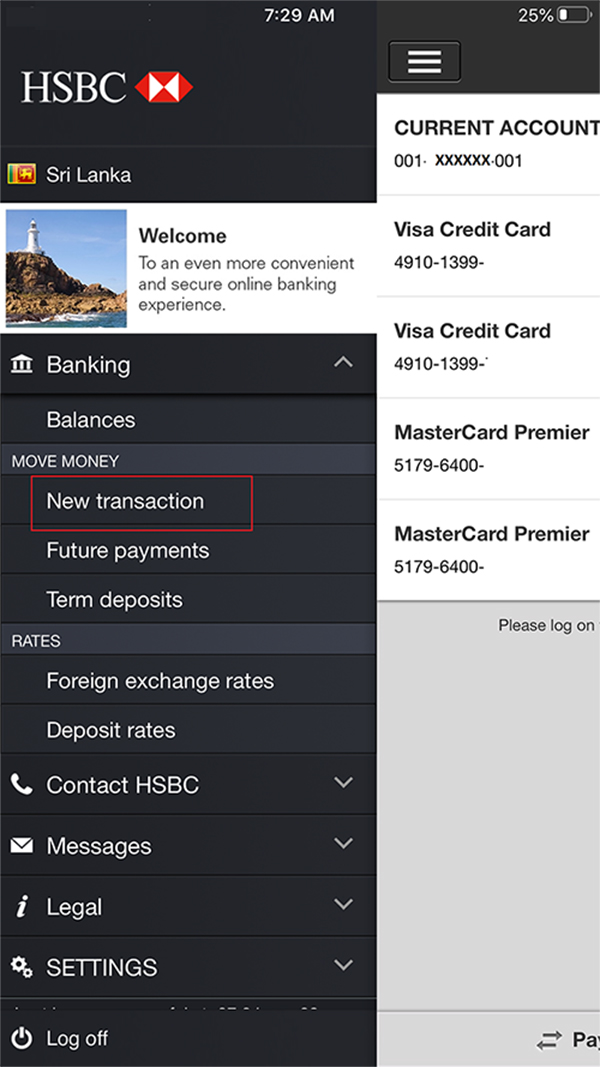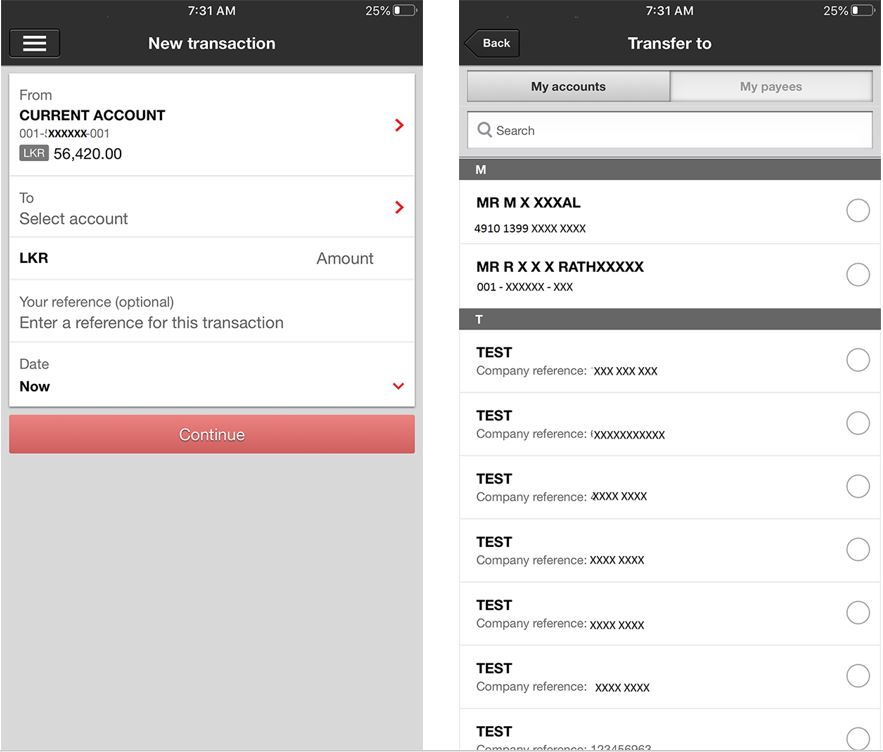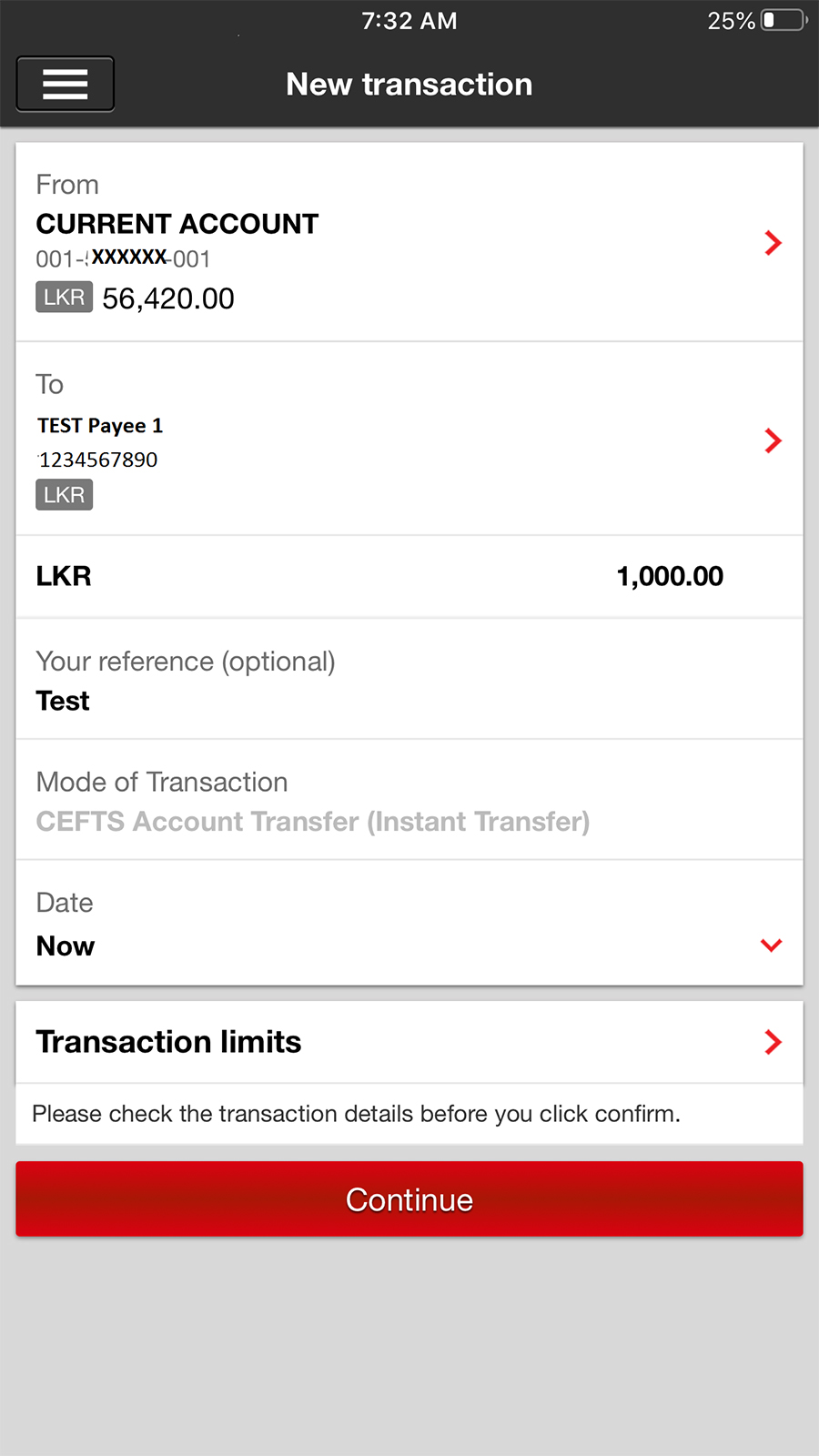Why make Bill Payments Online?
- Instant Bill Payment anywhere, anytime - Pay your bills at the comfort of your home
- Never miss a Bill Payment - set monthly standing instructions online for your utility bill payments
- Simply login with your Username and Password
- Chose from a range of Bill Payee Merchants
- No Convenience fee
- Switch to Paperless
Highlights
Frequently Asked Questions
Having trouble making a bill payee?
Click here to leave your details so we can get in touch (Note: Select ‘Internet Banking’ as the ‘business unit to contact’ in drop down)